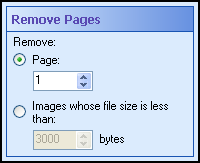Page Removal (Standard)
This image process removes pages from documents based on file size or page
number. This feature is often used to remove slip-sheets, cover sheets, and blank pages.
Note: Page
removal is permanent.
Using Page Removal
- Select the Image Processing node in the Scanning Explorer Pane.
- Select Page Removal in the Document Properties Pane.
- Specify the
 page removal method.
page removal method.
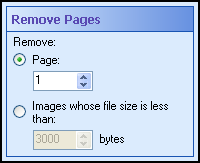
- By Page Number: Removes a single page based on its chronological order in a document.
- By File Size: Removes all pages smaller than a specified file size (in bytes).
 Show me an example.
Show me an example.Example: 1000 bytes equals 1 kilobyte. An image of a typical blank white page is three kilobytes.
- Click Finish.
- Optional: To preview how this enhancement will affect scanned images, select Test Process .
Note: For the best results, add a custom sample image before testing. After clicking Test, check the Output Log for the results.
 Show me an example.
Show me an example.